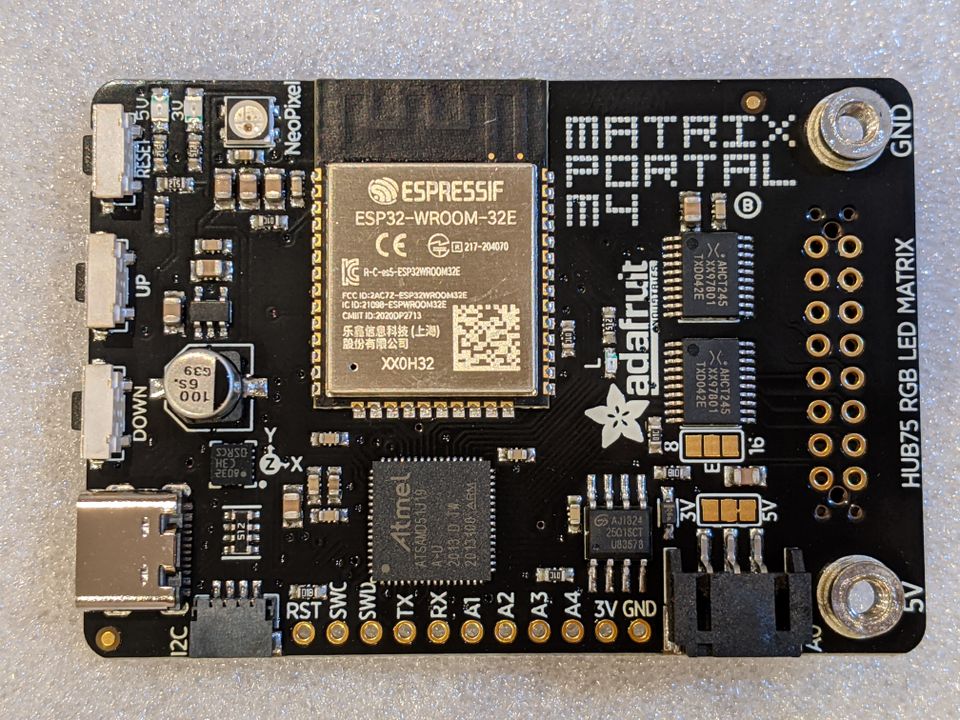I recently decided that my home office should be "pixel" themed (think low-resolution, 256-colour graphics from the 1990s). I got inspired after buying and framing this "pixorama" poster. I even ostentatiously re-arranged my office furniture, so meeting participants would see something more interesting than closet doors.
To include some actual pixels into my office, I researched displays that could show a clock or the weather or animated GIFs. The leader in this space seems to be Divoom: their Pixoo-Max display is a slick 32x32 LED matrix controlled by a mobile app. However, there's no public API, so you're limited to what the app can do.

Another option was the LaMetric Time, a beautiful, minimal clock with big chunky LEDs designed for displaying a little text. It's got a documented API, an app market, and lots of contributed IFTTT integrations. But $200 USD is pretty steep for something like this.

There were a couple of dead ends: the PIXEL LED Art Frame started out on Kickstarter but no longer appears to be sold. The Glance Clock is mostly a clock, with a Bluetooth-enabled display that syncs with your watch; it's a bit pricey and not very customizable. The Pixel It is a rough clone of the LaMetric Time, put together from parts you buy yourself, and seemed too complicated for me.
I browsed Adafruit but a lot of the projects using LED matrices seemed daunting, especially since I know virtually nothing about hardware, don't know how to solder, etc. Finally, I discovered the Matrix Portal M4:
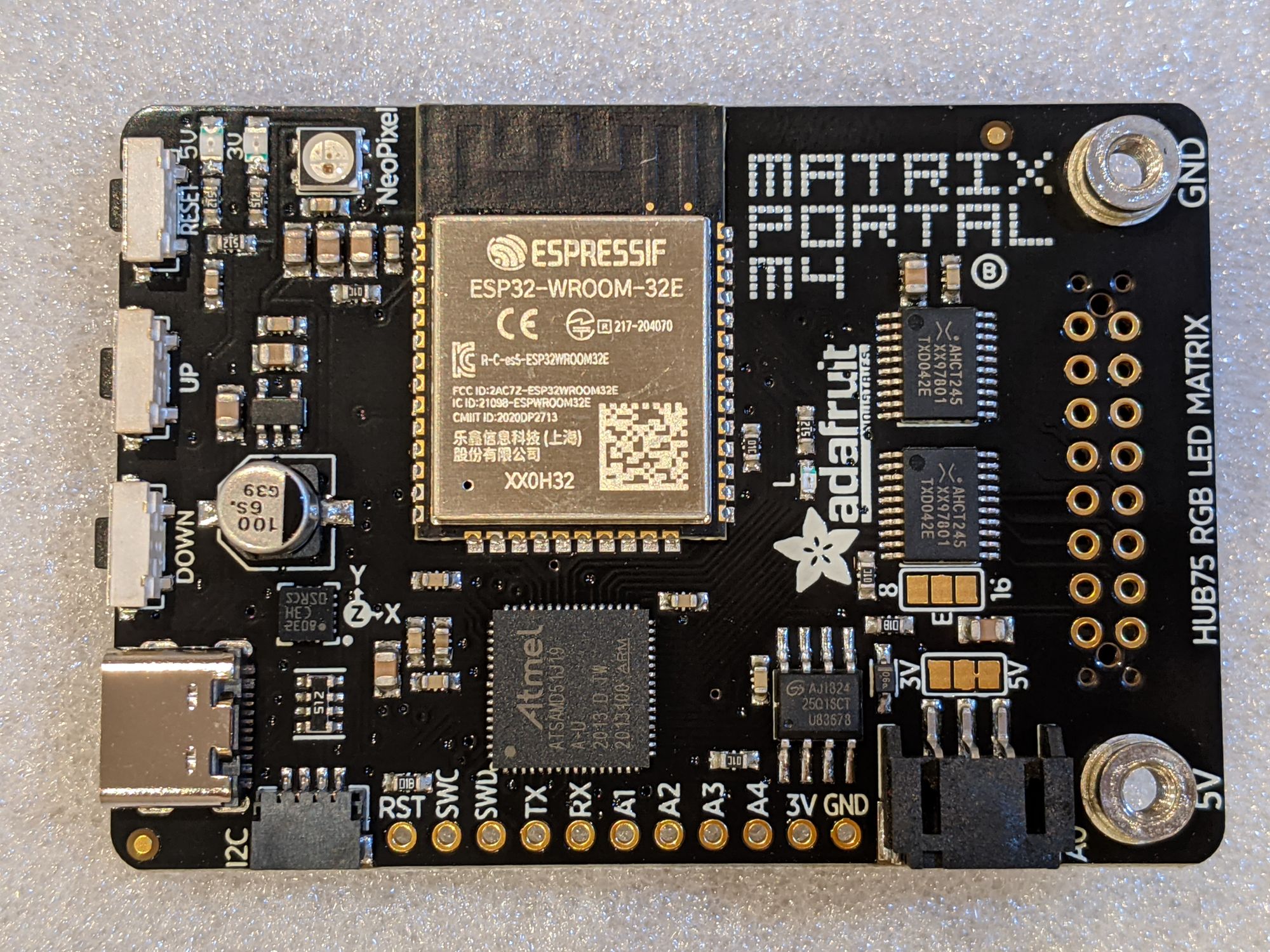
This excerpt from the website was what sold me on this board:
Folks love Adafruit's wide selection of RGB matrices and accessories for making custom colorful LED displays... and Adafruit RGB Matrix Shields and FeatherWings can be quickly soldered together to make the wiring much easier.
But what if we made it even easier than that? Like, no solder, no wiring, just instant plug-and-play? Dream no more - with the Adafruit Matrix Portal add-on for RGB Matrices, there has never been an easier way to create powerful internet-connected LED displays.
Sign me up! Err, I mean, place an order from Elmwood Electronics, a Canadian source for Maker electronics, including Adafruit products. This is what I bought:
- 64x32 RGB LED Matrix - 3mm pitch ($59 CAD)
The pitch is the distance between the LEDs, so it dictates the overall dimensions of the matrix. I wanted mine to live on a bookshelf, not in the windshield of a truck. - Adafruit MatrixPortal M4 ($35)
This is the board that drives the LED matrix. It has a CPU, flash, SRAM, WiFi coprocessor, accelerometer, and a bunch of other hardware goodies that are, uh, good to have. - Raspberry Pi 4 Power Supply in White ($13)
The power supply makes the LEDs light up. It has a USB-C connector, and I chose white to match my bookshelf!
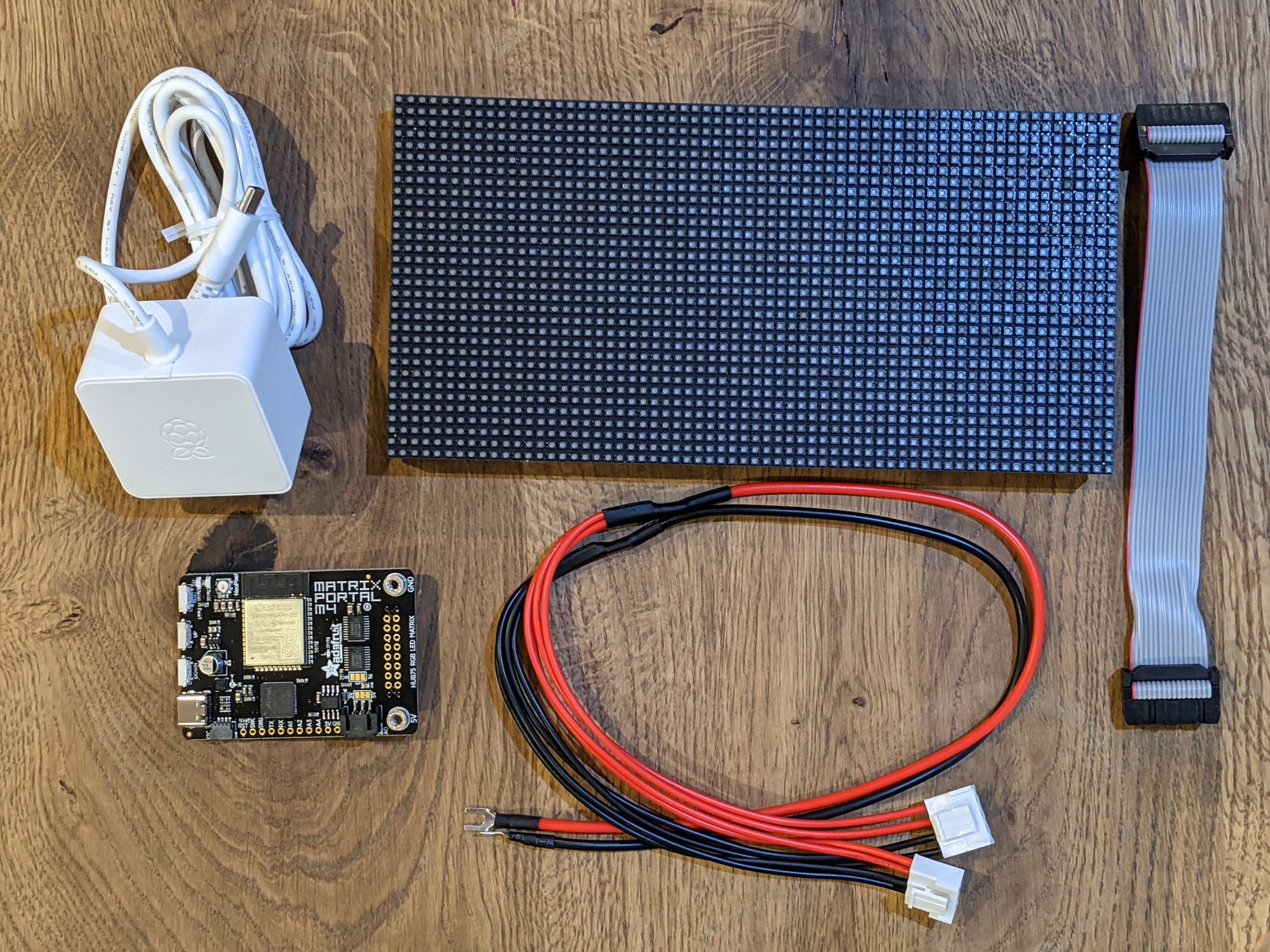
Tonight, I followed the Adafruit setup guide, and got the MatrixPortal connected to the LED matrix, and installed CircuitPython 6.3.0 on it.
Whee, what fun! Next, I'll try to get a demo app running to ensure the panel is working, and to familiarize myself with the development environment.